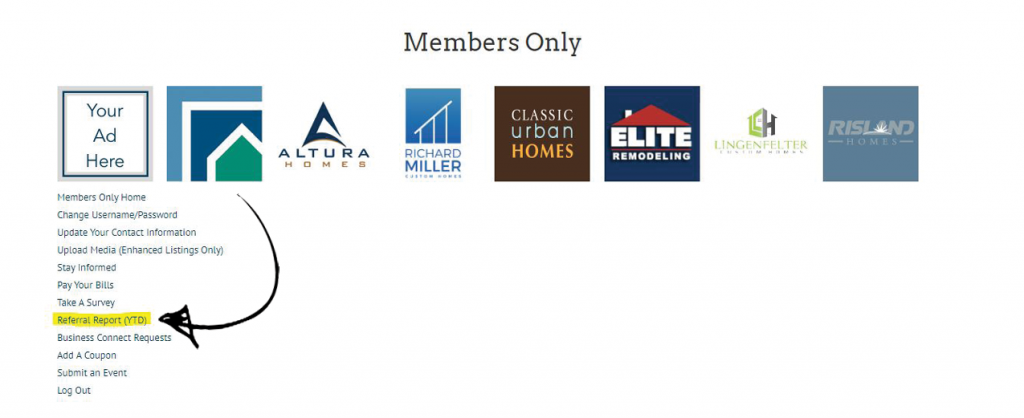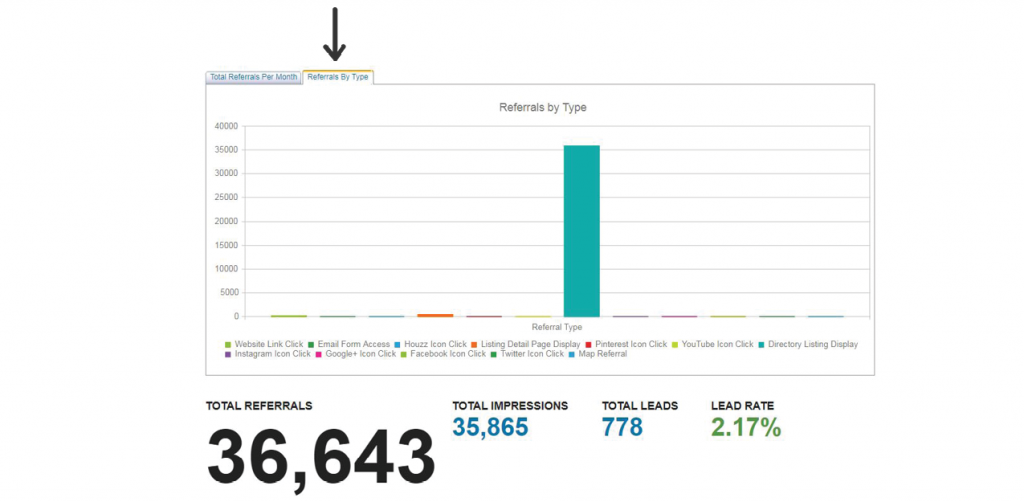Dallas BA Referral Reports Access Important Information About Your Business Listing
Dallas BA membership offers a multitude of benefits that can help your business thrive. Did you know you can see your online directory visibility (referral reports) through your member portal? Essentially a traffic report for your business listing, our directory allows you to see how you are being seen on DallasBuilders.org in terms of impressions and leads. .
How the program characterizes “impressions” compared to “leads.”
Impressions are passive interactions with your website audience. These occur when someone is scrolling through the directory and your listing is “seen.”
Leads are active interactions with your website audience. These occur when someone stops on your directory listing and clicks anything. For example, someone may click the company name to pull up the directory listing in a new tab and this would qualify as a “lead.” Or when someone clicks the Facebook icon on your listing.
This is a great tool to measure how much interaction you’re receiving via the Association’s website. Every day, builders, trades, suppliers and service providers use the site to establish new business relationships with fellow Dallas BA members.
To access the Referral Report, log into your Dallas Builders portal and select Referral Report (YTD).
This will open a new tab with a chart. Click on the second tab called “Referrals By Type.”
Note: Not every profile will have all the same options. Only Associates paying for an Enhanced Listing and Builder profiles will have all the below options.
Once here, you can hover over each column for an exact number.
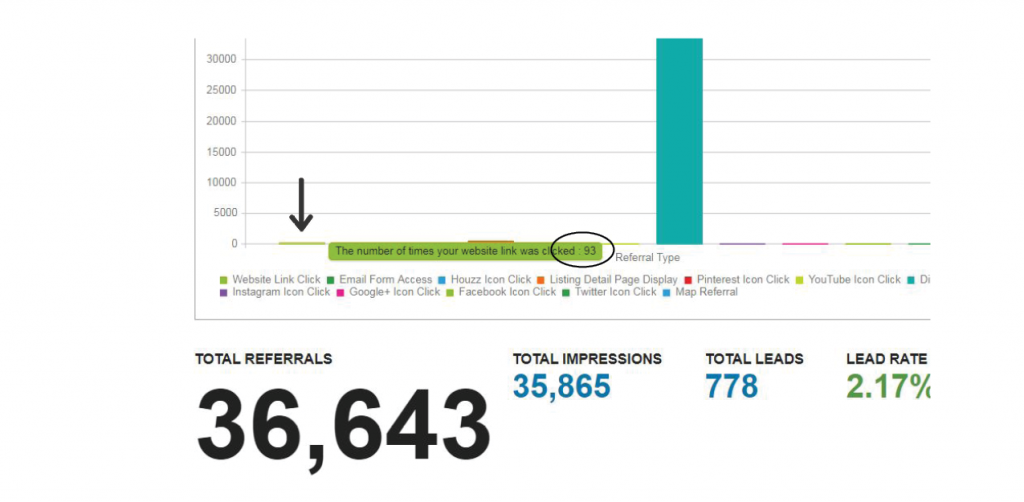
We hope you will find this tool helpful as one of the many perks of your Directory Listing with the Dallas Builders Association. If you need help logging in or accessing your reports please contact Holly.Pemberton@DallasBuilders.com for more information.